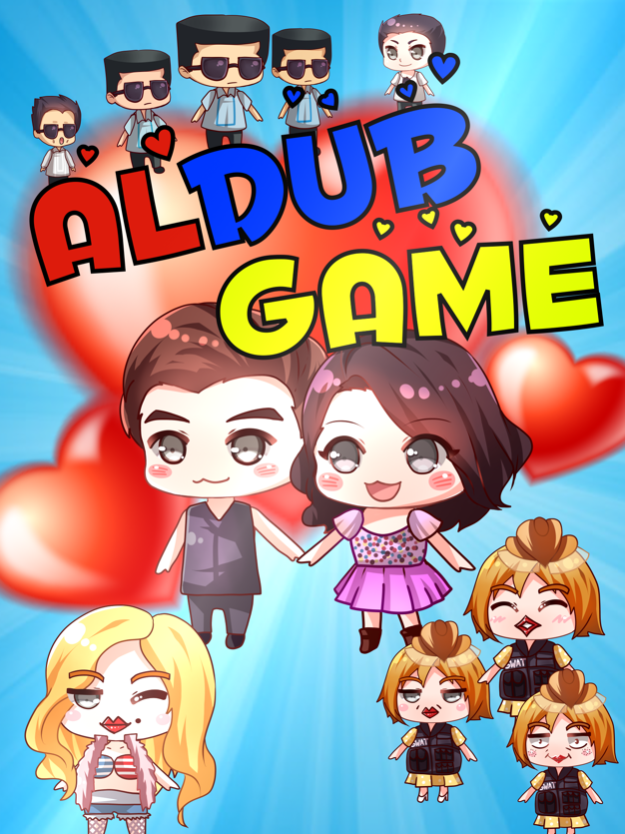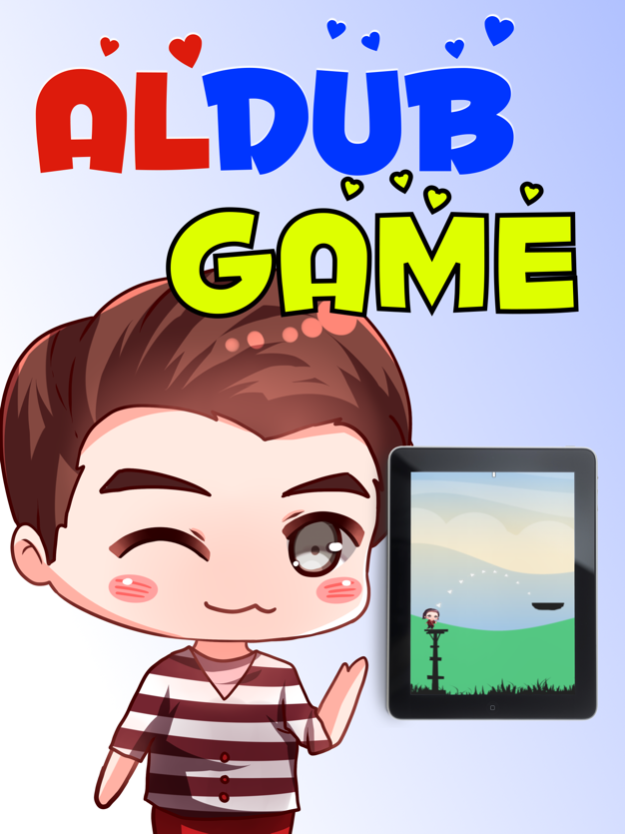ALDUB Game 1.2
Continue to app
Free Version
Publisher Description
Aldub Nation, the game you've been waiting for is here! Let's Play! It's Fun and Simple!
A Proud Pinoy Game that you can play offline or online with friends or with anybody.
Collect Hearts to Unlock Characters!
You can play with different characters from you favorite Kalyeserye of Eat Bulaga aired by GMA 7.
It's Simple but it's not Easy! Level up your skills, Patience is a Virtue.
It's a Challenging Game, Make your way to the top with Google Play Online Rankings!
Tweet @ALDUBgame or use #AldubGame so we can see it ;)
Catch me I'm Falling for you, Kilig moments - love is in the air!
Enjoy!
Playable Characters:
Yaya Dub
Alden
Frankie Arinoli
Lola NiDora
Lolo Franing
Duhrizz
Rogelio
Maine Mendoza
Princess Dub
Prince Alden
Aldub Maiden Loveteam (New God Gave Me You Art)
Bernardo
Quando
Kalye's Angels - in SWAT Outfit (Sisters with Attitude)
Bonus hearts on settings
It's more Fun in the Philippines. Enjoy your gaming adventure with #Aldub Game
Share with Friends! Compete high scores. Aldub you guys #ALDUBforever
Oct 28, 2015
Version 1.2
This app has been updated by Apple to display the Apple Watch app icon.
Online Rankings, New Characters, Various Fixes and Improvements
About ALDUB Game
ALDUB Game is a free app for iOS published in the Action list of apps, part of Games & Entertainment.
The company that develops ALDUB Game is Wilson Dayot. The latest version released by its developer is 1.2.
To install ALDUB Game on your iOS device, just click the green Continue To App button above to start the installation process. The app is listed on our website since 2015-10-28 and was downloaded 3 times. We have already checked if the download link is safe, however for your own protection we recommend that you scan the downloaded app with your antivirus. Your antivirus may detect the ALDUB Game as malware if the download link is broken.
How to install ALDUB Game on your iOS device:
- Click on the Continue To App button on our website. This will redirect you to the App Store.
- Once the ALDUB Game is shown in the iTunes listing of your iOS device, you can start its download and installation. Tap on the GET button to the right of the app to start downloading it.
- If you are not logged-in the iOS appstore app, you'll be prompted for your your Apple ID and/or password.
- After ALDUB Game is downloaded, you'll see an INSTALL button to the right. Tap on it to start the actual installation of the iOS app.
- Once installation is finished you can tap on the OPEN button to start it. Its icon will also be added to your device home screen.